Pro Tools Essentials – Learn the Basics
Recording, editing and mixing in Pro Tools for beginners
Course Content
1:18
2:51
Module 1 - Setting Up
- Creating a session in Pro Tools
- Configuring the Playback Engine
- Mapping the IO Matrix
- Quiz #1
- *Keyboard Shorcuts Cheat Sheet*
Module 2 - Editing
- Understanding the Transport Section
- Organizing the Timeline with Rulers
- The Different Track Types
- Sound Editing in Pro Tools
- Importing a Video File
- Quiz #2
Module 3 - Mixing
- Understanding a Channel Strip
- Routing Audio in Pro Tools
- Quiz #3
Module 4 - Exporting
- Bouncing a Stereo Mix
- Saving and Installing Templates
- Quiz #4
$29.99
This course includes:
- 2+ hours on-demand video
- Pro Tools - Keyboard Shortcuts Cheat Sheet
- Pro Tools - Audio Post-Production Templates
- Pro Tools - Music Production Templates
- Mobile Access
- Lifetime Access
- Community Access
- 50% off 1-on-1 coaching
Share:
Instructor:

Stefan Chamberland
Stefan is a highly proficient sound professional who specializes in sound for picture. His journey into sound production began at the young age of 16, where he initially produced music that went on to feature on local television. Today, Stefan utilizes his extensive expertise to record production sound and lead the audio post-production process for a variety of projects in the TV, Film, and New Media industry. Driven by his passion for sound for picture, Stefan founded Decibel Peak, a platform designed to empower and support emerging sound professionals while contributing to the growth of the industry.
Description
50% DISCOUNT – SPECIAL LAUNCH OFFER (LIMITED TO 25 STUDENTS) – 50% DISCOUNT
Introducing “Pro Tools Essentials” – Your Fast-Track to Mastering Avid Pro Tools
Unlock the full potential of Pro Tools in just under a week with our condensed online course – “Pro Tools Essentials”. Say goodbye to unnecessary complexities and hello to streamlined learning, as we guide you through the essential elements of Pro Tools that truly matter. This course is designed to empower you with the knowledge and skills required to set up sessions, edit audio seamlessly, mix like a pro, and export your projects efficiently.
Efficient Learning Modules:
-
- Setting Up: Master the fundamentals of creating and organizing sessions effortlessly.
- Editing: Dive into the art of audio editing with precision and speed.
- Mixing: Learn the secrets of audio mixing and how to navigate routing in Pro Tools.
- Exporting: Finish strong with the skills to export your work to industry standards.
Practical Resources:
-
- Keyboard Shortcut Cheat Sheet: A handy PDF guide to accelerate your workflow.
- YouTube Video Links: Explore advanced techniques with curated video resources.
- Quizzes: Reinforce your learning through interactive quizzes.
- Email Access: Access to your instructor’s personal email to ask questions.
Personalized Learning Experience:
-
- 1-on-1 Lesson Discount: Complete the course to unlock an exclusive 50% discount code for a personalized 1-on-1 lesson with our experienced instructor. Focus on specific aspects of Pro Tools tailored to your needs.
Career Opportunities:
-
- Open the doors to a fulfilling career in audio production, including sound design, film mixing, foley, voice-over, and more.
Why Choose “Pro Tools Essentials”?
- Time-Efficient: Learn Pro Tools quickly without getting bogged down by unnecessary details.
- Comprehensive: Cover all essential aspects of audio production in a structured manner.
- Interactive: Engage with quizzes and hands-on exercises for effective learning.
- Flexible: Access the course at your own pace, from anywhere in the world.
- Career Boost: Gain the skills needed to kickstart your career in the dynamic field of audio production.
Don’t miss this opportunity to fast-track your journey to becoming a Pro Tools expert. Enroll in “Pro Tools Essentials” today and embark on a path to a rewarding and meaningful career in audio production!
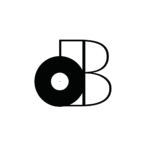


Reviews
There are no reviews yet.