AI Photo Metadata Editor & Tagger
PhotoTagger – AI Photo Metadata Generator & Exporter
🖼 Currently available for macOS (Apple Silicon)
💻 macOS (Intel) and Windows versions coming soon
A world of stills, framed and organized. Whether you’re cataloging editorial images, managing location stills, or archiving your visual portfolio, this tool ensures every photo is named, described, and searchable with precision.
📸 Drop in your JPEG, PNG, or RAW files and let AI take the lead. Metadata is automatically preserved and enhanced, with intelligent filenames and descriptions generated using the Google Gemini API (API key required). No more generic file names—every photo is ready for search, indexing, and delivery.
🧭 Customize the process with optional EXIF integration, giving every image context—from camera settings to capture location. Whether you’re working in high-volume or curating a refined collection, this tool adapts to your workflow.
📂 When it’s time to organize or deliver, export metadata in formats compatible with all major platforms—Lightroom, Capture One, Photoshop, and more. Your media library stays clean, discoverable, and ready to publish.
✨ Every image is a timestamped moment. Frame it. Index it. Make it unforgettable.
$9.99
This app can:
- Analyze your images, generate a description and unique filename using AI
- Import your image's embedded metadata like shutter speed, ISO, etc...
- Backup your updated video file in a custom location (like a project folder)
- Export CSV Metadata
- Export XMP Metadata
- Export IPTC Metadata
- Lifetime Access
- Email Support
Share:
Description
Installation Instructions
-
✅ System Requirements: macOS (Apple Silicon) — Intel and Windows versions coming soon
-
🔑 API Access: Requires a valid Google AI Studio API Key
-
📦 Installation:
-
Download and extract the
.ziparchive -
Move PhotoTagger into your Applications folder
-
-
📩 License Activation:
A license key will be sent to your email after purchase — enter it upon first launch -
⚙️ Setup Tip:
Enter your API key before processing images. Restart the application if prompted
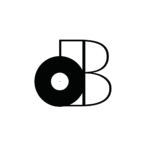
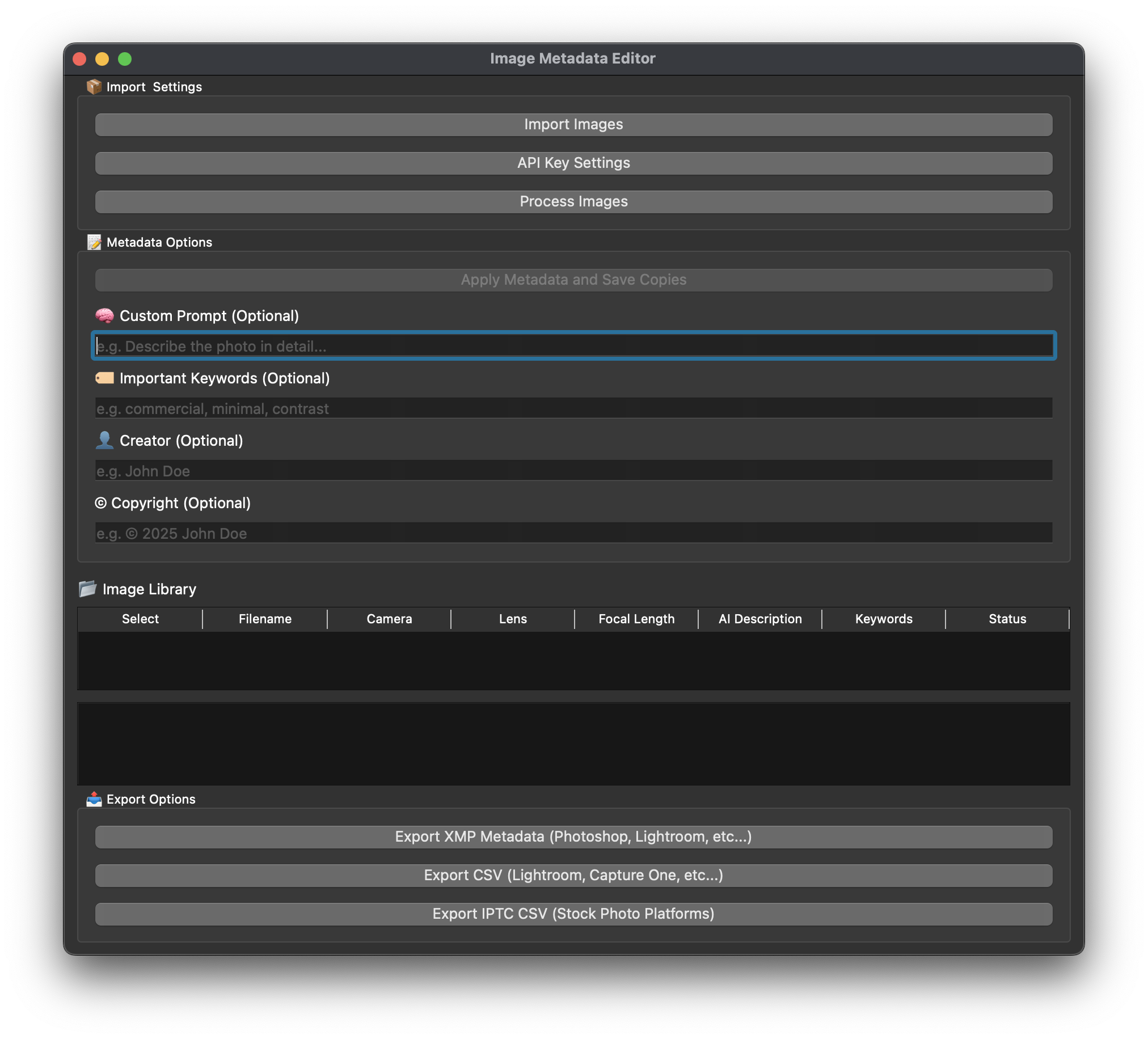
Reviews
There are no reviews yet.